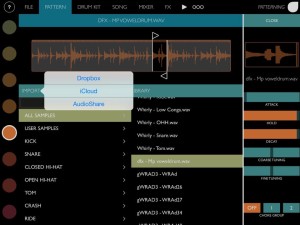App Attack Ep 003 “FL Studio Mobile IAA Animoog Midi Sequence” – Lots of viewers are asking if I would use an iPad when composing for TV shows. I have songs in several TV shows and I do use the iPad from time to time to get ideas started. My favorite app for sequencing midi sequences is FL Studio Mobile. I just really like the piano roll and editing features. They just make sense to me. I also like using IAA (Inter App Audio) when using FL Studio Mobile. IAA is Apple’s proprietary method of routing apps internally. I slammed this little jam down in about 20 minutes. I was inspired by a preset in Animoog. It was used subtly. Other sounds were from the FL Studio Mobile synth.
Download the loops I created in this video here: http://ipadloops.com/free-loops/ipadloops_com_suspense.zip
Thanks for watching and please subscribe so I can continue to create more videos and free loops.
FL Studio Mobile HD allows you to create and save complete multi-track music projects on your iPad, iPhone and iPod Touch. You can even load the FL Studio Mobile projects into the ‘FL Studio Desktop PC’ version* and take them to the next level.
If it’s a beat on the step sequencer, a melody on the piano roll or a full song on the playlist, FL Studio Mobile has you covered. Never lose that idea again. Get it down and happening wherever you are.
FEATURES
• MiniSynth with 70 presets
• 133 high quality instruments, drum kits & sliced-loop beats
• In-app shop with 7 sample packs (250 instruments/kits), 2 of them are free
• All instruments have FL Studio desktop counterparts for FL Studio desktop import and extension
• Step sequencer for fast percussion programming and sliced-loop reworking
• Configurable virtual piano-keyboard
• Drum pads
• Audio tracks: audio recording (with monitoring), iPod library import, wav/mp3/aac import, AudioCopy & AudioPaste
• Wave editor: cut, trim, normalize, reverse, insert silence, fade in/out (3 curves)
• Record up to 24 channels simultaneously with CoreAudio (class compliant) hardware
• Background audio playback and recording
• Browser with preview button and logical sorting into Instruments, Synths, Drum kits & Loops
• Sampling: custom kits and instruments can be created from wav/mp3 files, AudioPaste, .zip and .instr files (created with FL Studio desktop)
• Pan, volume, release and attack time configurable per instrument
• Pitch bend via accelerometer
• Low-latency, iOS-optimized, high quality, battery-friendly audio engine
• Drum loops and sliced loops ready to start your project with a cool beat
• Extensive effect routing: independent track, send and global effects
• 10 Effects: Reverb, Delay, EQ, Filter, Amp, Phaser, Bit Crusher, Compressor, Limiter, Stereo Widener
• 99 track sequencer and intuitive editing options
• Per-track mute, solo, effect bus, pan and volume adjustment
• Edit at the level of tracks, bars or down to individual notes
• Piano roll editor for manual entry of note & chord sequence data or detailed editing of recorded performances
• Unlimited undo and redo for all editable screens
• Metronome with tempo & time-signature settings
• Intuitive positioning of screens with the slide gesture and resize with the pinch gesture
• Save and load your songs, export to WAV and AAC
• MIDI file import/export
• SoundCloud and Dropbox upload
• Email export, iCloud Drive, AudioCopy, iTunes file sharing and an integrated WiFi server
• Audiobus support (input & output)
• Inter-App Audio audio recording, instruments and effects
• In-app user manual
• Retina Display graphics
• Compatible with: CoreMIDI (MIDI in and out), Virtual MIDI, Line 6 MIDI Mobilizer I & II, iRig, iRig Mic, iRig MIDI, Yamaha i-MX1, Apogee Jam, Blue Mikey, Alesis IO Dock, iConnectMIDI, Line 6 Mobile Keys, Line 6 Mobile In, Tascam iU2 and many more.
FL Studio Mobile
Interested in Animoog? http://ipadloops.com/moog-animoog-v2-ipad-synthesizer/