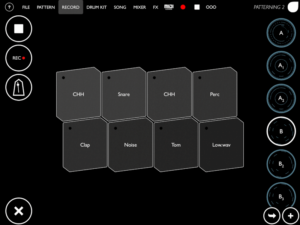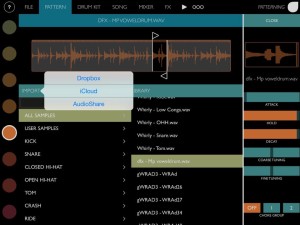Patterning 2 is the next generation of the award-winning circular drum machine. Create beats like never before in a beautiful, intuitive interface that is both easy to use and brimming with features for the experienced producer.
Make dynamic drum patterns with the swipe of a finger. Quickly record rhythms and parameter automation. Use Patterning’s independent loop settings to explore rhythmic possibilities impossible to achieve in traditional sequencers. Automate and randomize parameters to create intricate & complex beats. Arrange patterns on the timeline to construct songs. Use the built-in effects to add atmosphere, shimmer and noise. Export patterns directly to Ableton Live or connect to other instruments with MIDI. Download hundreds of free factory and user-created drum kits for use in your own songs.
Some of what’s new in Patterning 2 :
• Record Beats with the New Drum Pads
• Drum Kit Switching
• Randomize (Almost) Everything
• Next Generation Ratcheting
• Automation Recording
• Coarse Tune & MIDI Note Quantization
• Quantized Pattern Launch
• Sample Folders
• Loop Rotate
• Pattern Tempo Changes
• Divide Mode Measure Length
• New Automation Layers : Randomization, Ratcheting, MIDI CCs, and more.
• Ableton Link Start/Stop
• MIDI Learn Recording
• MIDI Drum Triggering
• MIDI Only Tracks
• Unlimited MIDI CC Outputs
• MIDI Gate Length Automation
• Under the Hood Performance Improvements
• Workflow Enhancements
Other Key Features:
• Download hundreds of free factory and user-created drum kits.
• Export directly to an Ableton Live Set or perfect audio loops.
• Deep integration with MIDI for controlling and being controlled by hardware gear.
• Sync with Ableton Live and other apps using Ableton Link.
And so much more…
Get Patterning 2