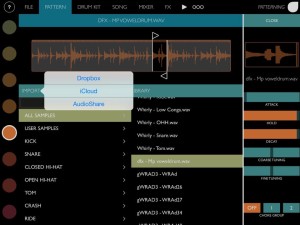![]()
Hello all, here are the simple steps to open a patterning kit from an address on the internet. The simplest and most common way to share Patterning kits is to export/upload them to Dropbox and share the url. Follow these simple steps to download a Patterning .onps kit.
STEP 1 Click on the Dropbox link. When someone uploads a kit to Dropbox and links to it on a website like Facebook for example it will look like this: https://www.dropbox.com/s/2w83beyj8umvosh/tempest1.onps?dl=0
(YOU WILL NEED THE DROPBOX APP ON YOUR DEVICE Click to get Dropbox)
Now a window will open like the one in the image below. Simply click “save to my Dropbox” (you may have to sign in to your Dropbox account).
STEP 2 Open your Dropbox app and select the kit then click the little box/arrow in the upper right hand corner and choose “open in” Patterning.
Step 3 Now in Patterning hit the Drum Kits tab and select the kit you just imported. That’s it!
Alternate instructions for storing locally and organizing your files with Audioshare:
STEP 2 (alternate for storing locally in audioshare) Open the Audioshare app and click the little green box with a down arrow in it. The one at the bottom left next to the web browser icon. Now select “Dropbox”.
STEP 3 Import the kit, the file with .onps file extension.
STEP 4 Once imported you select the .onps file and then you will get an option to open in “copy to Patterning” and from there you can select Patterning.
STEP 5 Now you can open the kit with bonus beat patterns by using the File/Open. It will not appear in the kits section unless you save it as a kit on your own.
That’s it!
Get the Audioshare app here if you don’t already have it AudioShare – audio document manager – Kymatica (Jonatan Liljedahl)
More info about Patterning here Patterning : Drum Machine – Olympia Noise Co.