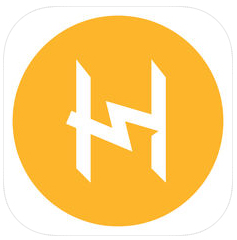StreamByter is a plugin for creating custom MIDI effects. It can be used as an Apple Audio Unit (AU) effect or as a standalone app connected via CoreMIDI virtual ports. StreamByter is ported from our acclaimed MidiFire MIDI processing environment.
An iOS device (minimum iOS 11) and a suitable AU host app such as AUM, apeMatrix, Cubasis or Sequencism is required to use the AU variant. To use with CoreMIDI, a routing app like MidiFire is recommended and an iOS device with at least iOS 8 is required.
Use StreamByter to:
– Extend the MIDI processing functionality of any AU host.
– Remap channels, notes, controllers (anything MIDI)
– Filter MIDI events coarsely or finely
– Clone or Delay any event
– Send any event automatically when plugin is loaded
– Create complex effects using programming concepts like conditionals, loops, variables (including array, timing and random), and math operators.
StreamByter is configured using a textual rules ‘language’ that defines how the effect should operate. Please see the support link to go to our website for full details.
Get StreamByter