
Elsa is a retro style sampling keyboard with tempo based looping. Record, save, load, reverse samples with a multi octave on screen keyboard or plug in your core midi device of choice, soft- or hardware. Elsa comes with three built in effects, a reverb, a resonant filter and a sample rate/bit crusher. Samples are looped in three different modes, one off, forward and/or forward-reverse. The start and end of playback also comes in three modes, one set of start and stop for all, one set per note and/or one set per octave, allowing for many different types of samples. Additionally at playback time, sample length can also be controlled by a set of sample dividers, 1-8.
What’s NEW:
1.8Nov 3, 2018
+ Adding AUv3 support, run as a plugin in multiple host apps.
+ Adding AUv3 host beat/tempo sync.
+ Adding additional mode that switches off pitch length compensation, allowing single cycle waveforms.
+ Redesigning arpeggio view to always be visible.
+ Adding lfo to sample crush and filter.
+ Updating bit crush to allow non integer bit settings.
+ Changing filter to run one per voice and relative cut off frequency instead of one absolute filter.
+ Adding new presets.
+ Adding preset and audio sharing capability, drag n drop from files app.
+ Fixing midi buffer quirk seen with some controllers, for example Roli seaboard
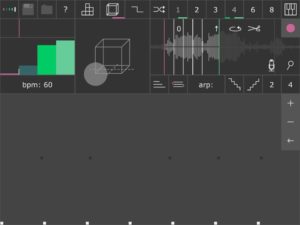
Features:
+++ Sample keyboard
+++ Tempo based looping
+++ ADSR
+++ Bit/sample rate crush
+++ Reverb
+++ Resonant band pass filter
+++ Record, trim, normalise, reverse, pre note shift, zoom
+++ Multi octave keyboard
+++ 3 loop modes (one off, forward, forward-reverse)
+++ 3 start/stop modes (one for all, one per note, one per octave)
+++ Playback length dividers (1,2,3,4,5,6,7,8)
+++ Arpeggiator
+++ Presets, save/load settings
+++ Import/export ACP 2.0
+++ AUv3
+++ Inter app audio
+++ Audiobus
+++ Core Midi
+++ Link
Get Elsa here http://www.humbletune.com/elsa/










