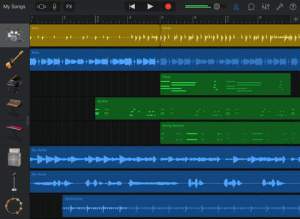Cubasis a favored DAW for iPad is now half price again. Get it while you can! Cubasis makes recording, editing and mixing a breeze. Record tracks in high-resolution audio quality, and edit your music with the Key and Sample Editors, while the included mixer and audio effects polish your song to perfection. Cubasis comes loaded with three virtual instruments which can be played in real time using the virtual keyboard and drum pads. Cubasis’ projects can be even opened in Cubase under Windows and OS X! Cubasis places touch-intuitive production tools in your hands, opening up a new world of possibilities for your creativity.
What’s New in Version 1.9.8
• Audio Unit support
• MIDI over Bluetooth LE
• 28 new MicroSonic instruments
• Revamped effect interfaces
• iCloud Drive, External Hard Drive & Wireless Flash Drive Support
• Audiobus 2.3.1 SDK
• AudioCopy 3.2 SDK

Key features
• Unlimited audio and MIDI tracks (depending on the device used)
• 24 assignable physical inputs and outputs
• 32-Bit floating point audio engine
• Audio I/O resolution of up to 24-bit/96 kHz
• iOS 32- and 64-bit support (depending on the device used)
• Micrologue virtual analog synthesizer with 50 ready-to-go presets
• MicroSonic with over 70 virtual instrument sounds based on HALionSonic and 16 Allen Morgan drum kits
• MiniSampler with more than 20 instrument sounds to create your own instruments
• Mixer with 15 effect processors (insert and send effects)
• Over 550 MIDI and audio loops
• Virtual keyboard and virtual drum pads
• Sample Editor and Key Editor
• Automation
• MIDI CC, program change, aftertouch support
• AirPlay, Buetooth and HDMI audio out support
• Export to Cubase, Dropbox, SoundCloud, AudioCopy & email
• MIDI clock and thru support
• Core Audio and Core MIDI compatible hardware supported
• Full Inter-App Audio and Audiobus support
• Import audio from your iTunes music library or using iTunes filesharing, use AudioPaste or set up a Wi-Fi server in Cubasis

“Probably the best iPad-based DAW in terms of usability and flexibility, and it links up with Cubase on your desktop, too.”
— MusicTech.net
“So all in all Cubasis is a hands down victory. Everything supplied here works and works perfectly. If you are a Cubase user and own an iPad, this is simply a no brainer, you have to have it.”
— askaudiomag.com
Polyphony:
48 voices: iPad 2, iPad mini
128 voices: iPad 3, iPad 4, iPad mini 2, iPad mini 3, iPad Air, iPad Air 2
Project export to Cubase requires Cubase 7.5/Pro 8, Cubase Artist 7.5/8, Cubase LE/AI/Elements 8.
Cubasis on sale $24.99