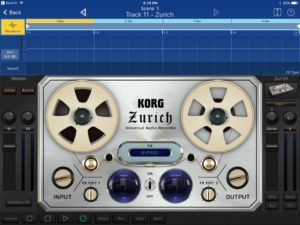Cubasis 2 equals ease of use and is as powerful as a fully featured iOS-based music production system can be pushing your capabilities out of limits. Whether you’re capturing simple ideas or complex musical masterpieces — It ships with outstanding, touch-optimized tools carrying you into the fun of recording, editing, mixing and sharing your music with the world right away. Get fascinated by the brand new features that Cubasis 2 comes with such as real-time time-stretching and pitch-shifting, a studio-grade channel strip, pro-sounding effects, massive instrument refills, a refreshed MIDI Editor and many more powerful features. Put hands on three internal instruments, numerous loops and instrument sounds to creatively lift your music to perfection using the included mixer and effects. Once recorded, share your music with the world via a simple tap or transfer it directly to Cubase.
*** Cubasis special price valid from March 27 to April 10, 2017: € ($) 24.99 (regular price: € ($) 49.99).
Special price for FX Pack 1 and FX Pack 2 (exclusively available through in-app purchase) valid until April 10, 2017: € ($) 3.99 (regular price: € ($) 6.99). ***
What’s New in Version 2.1
• Audiobus 3 support — Connect your favorite MIDI controller and filter apps, and enjoy seamless workflows
• MIDI Editor refresh — Quickly edit your MIDI tracks and creatively compose, sustained by most accurate tools and ultra-intuitive interface design
• RoomWorks SE* — Utilize the powerful reverb effect delivering pro-quality sounds that enrich your tracks with shine and extra sparkle
• Over 40 improvements — Experience utmost performance paired with rock-solid stability
For a complete list of improvements, issues and solutions please visit www.steinberg.net/cubasis.
We hope you find the latest feature additions useful.
If you like Cubasis, please support us by rating this app in the App Store! Thank you.
*User registration required to unlock RoomWorks SE reverb effect.
Key features
• Unlimited number of audio and MIDI tracks
• 24 assignable physical inputs and outputs
• 32-bit floating point audio engine
• Audio I/O resolution of up to 24-bit/96 kHz
• iOS 32- and 64-bit support
• Real-time time-stretching and pitch-shifting featuring zplane’s élastique 3
• Micrologue virtual analog synthesizer with 126 ready-to-go presets
• MicroSonic with over 120 virtual instrument sounds based on HALion Sonic, HALiotron and Allen Morgan drum kits
• MiniSampler to create your own instruments (includes 20 factory instruments)
• Mixer with studio-grade channel strip per track and 17 effect processors
• Super-versatile RoomWorks SE* reverb effect providing uniquely professional sound and an intuitive graphical display for instant visual feedback at slightest parameter changes
• Fully automatable DJ-like Spin FX effect plug-in
• Over 550 MIDI and time-stretch-capable audio loops
• Virtual keyboard, chord and drum pads
• Sample Editor and Key Editor with MIDI CC support
• Refreshed MIDI Editor with ultra-intuitive, lightning fast and accurate handling to edit MIDI tracks and compose music easier than ever before
• MIDI Auto Quantize
• Automation, MIDI CC, program change and aftertouch support
• Export to Cubase, iCloud Drive, external hard drives, wireless flash drives, Dropbox, SoundCloud, AudioCopy and email
• Core Audio and Core MIDI compatible hardware supported
• MIDI over Bluetooth LE support
• Full Audio Unit, Inter-App Audio and Audiobus 3 support to use compatible apps as insert/send effects and virtual instruments or simply record their audio output
• Import audio from your iTunes music library or iCloud Drive or iTunes file sharing, use AudioPaste or set up a Wi-Fi server in Cubasis
• Audio mixdown and MIDI export
• MIDI clock and MIDI thru support
Polyphony:
48 voices: iPad 2, iPad mini
128 voices: iPad 3, iPad 4, iPad mini 2, iPad mini 3, iPad Air, iPad Air 2, iPad Pro
Get Cubasis 2!