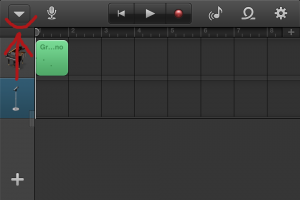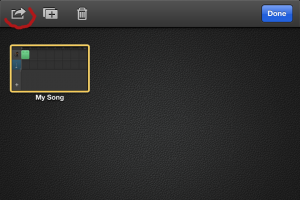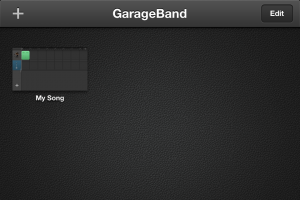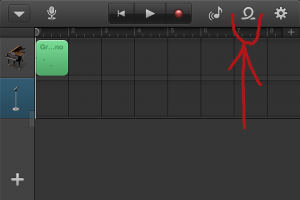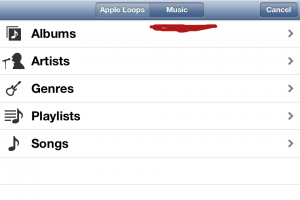FiRe 2 will again revolutionize what you expect from a portable recording application. FiRe was the first iPhone recorder to display an accurate audio waveform in real time, the first to support markers, Broadcast WAVE metadata, and the instant downloading of files in multiple file formats. FiRe was the first application on any platform to offer native SoundCloud integration. Now FiRe 2 incorporates into its original elegant design a stunning list of powerful new features including:
– Advanced editing suite with SmartEdits, Bezier fades, change gain, normalize, looping playback, regions and more
– Improved Transport screen with faster and smoother drawing and larger waveform view
– EQ and Dynamics effects
– iTunes file transfer
– Enhanced input processing powered by iZotope™
– Record in background
– DropBox integration
– Regions
What’s New in Version 2.6.0
Please read http://aeng.me/26 before you upgrade to FiRe 2.6.
– greatly improved audio engine
– adds the ability to choose the hardware sample rate
– new metering options
– new preference to toggle between slide-to-record and classic button controls
– enhanced support for USB digital audio accessories
– added Email as an option in Share tab
– new Web Browser Access system
– updated to the latest SoundCloud and Dropbox API’s

FiRe 2 was created for audio professionals by audio professionals. It’s powerful enough for the most experienced musicians and recording engineers, and its efficient workflow and intuitive interface makes it a breeze for business and casual use.
FiRe is built exclusively for iPhone and iPod touch and is brought to you by the minds at Audiofile Engineering. Combining powerful, elegant and uncluttered audio utilities with unparalleled technical support, Audiofile Engineering is one of the most innovative and experienced audio software developers for OS X and the iOS.
Other features include:
– Record in mono or stereo (with external stereo input accessories)
– Live waveform view including rectified view
– Live overview for easy navigation
– Scroll waveform with touch
– Navigate waveform via double-tap with configurable behavior
– Moveable Playback Head
– Tap Playback Head handle to add markers
– Editable Markers and Regions
– Preference to add markers at time intervals
– Overdub mode with playthrough
– Beautiful and accurate VU Input Meters
– VU meters change to output in playback
– Tag Recordings, Markers and Regions with location data
– Countdown with gorgeous graphics
– Record for/until/over threshold… settings
– Preference to automatically move to end and/or add marker when recording starts
– Preference to limit recordings to 2GB
– Screen rotates 180 degrees for better control of the iPhone’s internal mic
– Broadcast WAVE metadata
– Searchable recordings list
– Sorting options for the Recordings List
– Ability to lock recordings
– File export via iTunes File Sharing, FTP and browser access
– SoundCloud (http://soundcloud.com) and DropBox (http://dropbox.com) integration
– Choice of export file formats: WAVE, AIFF, CAF, Apple Lossless, AAC, Podcast, Ogg Vorbis, FLAC
Hardware Requirements:
iPhone 5, 4S, 4
iPod touch generations 3, 4 and 5
NOTE: Analog devices such as the Blue Mikey and Alesis ProTrack will not work with iPad, iPhone 4/4S/5 or iPod touch generations 4 and 5.
R0de Record is available for $5.99