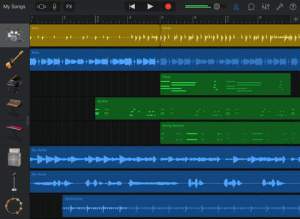The following iOS music production apps are currently on sale for Black Friday! I will add more to the list if more become available. Please let me know if I missed something.
UPDATED:
Hook $12.99 Hook – Live DJ and Mashup Workstation – Retronyms Inc
Stryke $2.99 Stryke – Retronyms Inc
Phase 84 $4.99 Phase84 – Retronyms Inc
Rhythm Studio $4.99 Rhythm Studio – Pulse Code, Inc.
Genome MIDI Sequencer $9.99 Genome MIDI Sequencer – White Noise Audio Software
Geoshred $19.99 GeoShred – Wizdom Music LLC
OmGuitar $2.99 OMGuitar – Digital Guitar with FX, chord sets, autoplay, note bending – zCage.com Apps LLC
RMX-1000 $9.99 RMX-1000 for iPad – Pioneer DJ Corporation
KORG APPS ON SALE https://ipadloops.com/korg-apps-on-sale-up-to-50-off/
PREVIOUS:
Addictive Synth Pro $11.99 Addictive Pro – VirSyn (Was $19.99)
Animoog synthesizer $14.99 Animoog – Moog Music Inc.
Aftertouch 3D touch controller only $1.99 Aftertouch • 3D MIDI Controller – Kevin Nelson
AltiSpace Reverb $3.99 (regular $6.99) AltiSpace – Convolution Reverb – Igor Vasiliev
Amplitube $9.99 AmpliTube for iPad – IK Multimedia (Was $19.99)
apeDelay $2.99 apeDelay – apeSoft (Was $5.99)
apeFilter $2.99 apeFilter – apeSoft (Was $5.99)
Arpeggionome $4.99 Arpeggionome Pro – A New Musical Instrument – Alexandernaut (Was $9.99)
Arp Odyssei (Korg) $19.99 ARP ODYSSEi – KORG INC. (Was $29.99)
Audio Mastering $6.99 (regular $12.99) Audio Mastering – Igor Vasiliev
AudioReverb $4.99 AudioReverb – VirSyn (Was $6.99)
AUFX:Space $3.99 AUFX:Space – Kymatica (Jonatan Liljedahl) (Was $4.99)
AUFX:Dub $3.99 AUFX:Dub – Kymatica (Jonatan Liljedahl) (Was $4.99)
AUFX:Push $3.99 AUFX:Push – Kymatica (Jonatan Liljedahl) (Was $4.99)
AUFX:Peak $3.99 AUFX:PeakQ – Kymatica (Jonatan Liljedahl) (Was $4.99)
Aum $16.99 AUM – Audio Mixer – Kymatica (Jonatan Liljedahl) (Was $18.99)
Auria Pro $24.99 Auria Pro – Mobile Music Production – WaveMachine Labs, Inc. (Was $49.99)
Auria $12.99 Auria – Mobile Music Production – WaveMachine Labs, Inc. (Was $24.99)
Bias effects and amps for guitar $9.99 BIAS FX – Positive Grid Inc (Was $29.99!)
BitWiz $0.99 BitWiz Audio Synth – Kymatica (Jonatan Liljedahl) (Was 1.99)
Blocs Wave Blocs Wave – Make & Record Music – Novation 50% OFF!
Borderlands Granular $4.99 Borderlands Granular – Chris Carlson (Was $9.99)
ChordUp $1.99 ChordUp – Dmitry Klochkov (Was $3.99)
Clawtar $1.99 Clawtar – Adaptive MIDI Controller – Dmitry Klochkov (Was $3.99)
Cubasis 2 $24.99 Cubasis 2 – Mobile Music Creation System – Steinberg Media Technologies GmbH (Was $49.99)
Cube Synth $7.99 Cube Synth – VirSyn (Was $11.99)
Cyclop Synthesizer $14.99 Cyclop iPad Edition – Sugar Bytes GmbH (Was $24.99)
Dedalus $3.99 Dedalus – Delay Audio Mangler – Amazing Noises (Was $6.99)
DM2 $1.99 DM2 – Pascal Douillard (Was $4.99)
Effectrix $9.99 Effectrix – Sugar Bytes GmbH (Was $17.99)
Egoist $14.99 Egoist – Sugar Bytes GmbH (Was $29.99)
Enkl $1.99 Enkl – monophonic synthesizer – Klevgränd produkter AB (Was $5.00)
FieldScaper $4.99 (regular $9.99) FieldScaper – Sound warp field recorder – Igor Vasiliev
Filtatron (Moog filter) $2.99 Filtatron – Moog Music Inc.
Final Touch mastering $2.99!! Final Touch – Audio Mastering, Post Production and Mixing – Positive Grid Inc (Was $19.99)
FluxPad $5.99 fluXpad – MoMinstruments GbR (Was $7.99)
Fugue Machine $4.99 Fugue Machine | multi-playhead sequencer – Alexandernaut (Was $9.99)
Gadget (Korg) $19.99 KORG Gadget – KORG INC. (Was $39.99)
Glideverb FREE GliderVerb – Amazing Noises
GlitchBreaks $2.99 GlitchBreaks – Alex Matheu (Was $4.99)
GuitarCapo+ $0.99 GuitarCapo+ – TonApp AS (Was $4.99)
Haaze Stereo Widener $4.99 Haaze – Stereo Tool – Klevgränd produkter AB 37,5%
Harmony Voice $4.99 Harmony Voice – VirSyn (Was $6.99)
Howl Formant Synth $0.99 Howl: A formant synthesizer – Daniel Clelland (Was $1.99)
iMini Synthesizer $4.99 iMini Synthesizer – Arturia (Was $9.99)
iProphet Synthesizer $4.99 iProphet Synthesizer – Arturia (Was $9.99)
iPulsaret $3.99 iPulsaret – apeSoft (Was $7.99)
iSEM Synthesizer $4.99 iSEM Synthesizer – Arturia (Was $9.99)
iSymphonic Orchestra $17.99 iSymphonic Orchestra – Christian Schoenebeck d/b/a Crudebyte (Was $24.99)
iVCS3 $7.99 iVCS3 – apeSoft (Was $14.99)
iVoxel $4.99 iVoxel – VirSyn (Was $6.99)
JamUp Pro $4.99 JamUp Pro – Positive Grid Inc (Was $19.99)
Jussi $2.99 Jussi – Vocal Synthesizer – Klevgränd produkter AB 63% off!
Limiter $0.99 Limiter – Amazing Noises Audio Processor – Amazing Noises (Was $2.99)
Master FX $5.99 (regular $11.99) Master FX – Igor Vasiliev
Master Record $2.99 (regular $6.99) Master Record – Tape simulation recorder, player and effect – Igor Vasiliev
microTERA $4.99 microTERA – VirSyn (Was $9.99)
Midi Designer Pro 2 $12.99MIDI Designer Pro 2 – Confusion Studios LLC 50% OFF!
MINT.io $5.99 MINT.io Groovebox Synth – Make House, Dubstep, Techno, Breakbeat – zCage.com Apps LLC (Was $9.99)
Moebius Lab $6.99 Moebius Lab – Amazing Noises (Was $12.99)
Moog Model 15 $14.99 Model 15 – Moog Music Inc. 50% Off!
Navichord Navichord – intuitive chord sequencer and MIDI controller – Denis Kutuzov $3.99 (Was $7.99)
Pasemaker $4.99 Phasemaker – Bram Bos 50% OFF!!
Phawuo Synth $0.99 Phawuo – Alexey Nadzharov (Was $1.99)
Poseidon Synth $11.99 Poseidon Synth – VirSyn (Was $19.99)
Quantiloop $4.99 Quantiloop – Live Quantizing Looper – Stephan Marx (Was $9.99)
Rrarrow $1.99 rrarrow – Alexey Nadzharov (Was $3.99)
Reverb $3.99 Reverb – Feedback Delay Network – Amazing Noises (Was $6.99)
Rotor $6.99 (Reactable) ROTOR – Tangible Modular Music Synth – Reactable Systems SL (Was $19.99)
RS-08 $3.99 RS-08 | 8 Oscillator Ribbon Synth – DesignByPaul (Was $6.99)
Sampletank $9.99 SampleTank – IK Multimedia (Was $19.99)
Sector $6.99 SECTOR – Kymatica (Jonatan Liljedahl) (Was $8.99)
SeekBeats $6.99 SeekBeats Drum Machine Synthesizer – Rodrigo Yanez (Was $11.99)
Shoom Synthesizer $5.99 Shoom Synthesizer – Yuri Turov (Was $9.99)
SilQ Equalizer $0.99 SilQ Equalizer – 32 Band Stereo Equalizer – TonApp AS (Was $4.99)
Sliver $2.99 Sliver – Alex Matheu (Was $4.99)
SoundScaper $4.99 (regular $9.99) SoundScaper – An experimental sound mini lab – Igor Vasiliev
Sparkle $3.99 Sparkle – Advanced Cross-Synthesis – apeSoft (Was $6.99)
SpaceVibe $1.99 SpaceVibe – Yannick Roy (Was 2.99)
Stria $3.99 Stria – apeSoft (Was $7.99)
Sunvox SunVox – Alexander Zolotov 50% OFF!
Swar Plug Indian Drums $0.99 SwarPlug – Swar Systems (Was $2.99)
SynthDrum Pads $3.99 SynthDrum Pads – DesignByPaul (Was $5.99)
Tap Delay $4.99 Tap Delay – VirSyn (Was $6.99)
TC-11 Synthesizer $9.99 TC-11 – Bit Shape (Was $24.99)
TC Data $9.99 TC-Data – Bit Shape (Was $24.99)
Tera Synth $11.99 Tera Synth – VirSyn (Was $19.99)
Thesys $9.99 Thesys – Sugar Bytes GmbH (Was $14.99)
Turnado $9.99 Turnado – Sugar Bytes GmbH (Was $19.99)
Virtual ANS $2.99 Virtual ANS – Alexander Zolotov (Was $5.99)
VoxSyn $6.99 VoxSyn – VirSyn (Was $9.99)
WOW Filterbox $9.99 WOW Filterbox – Sugar Bytes GmbH (Was $14.99)
WubSynth $2.99 WubSynth | EDM Bass Synth – DesignByPaul (Was $3.99)
Xynthesizr $3.99 Xynthesizr: 32-step matrix sequencer/synthesizer with generative features and MIDI – Yuri Turov (Was $6.99)
zMors Modular $4.99zMors Modular – mobile only (Was $9.99)
zMors Mobile Only $4.99 zMors – mobile only (Was $9.99)
zMors EQ $2.99 zMors EQ – mobile only (Was $4.99)

ENJOY!