My Top 10 Best Music Production Apps For iPad
Producing music on the go has reached new levels of professionalism with Apple’s iPad and the music production apps available today are pretty much on par with their Desktop counterparts. Apple’s announcement of Logic Pro for the iPad will push things even further no doubt. Modern music producers regularly use music production apps on iPads and iPhones. Many hit songs got started on iOS devices. In this article I’ll list what I feel are the best apps for producing music on your iPad. While I may focus on DAWs (Digital Audio Workstations) I will mention some useful tools and utilities as well. Here’s my top ten best music-making apps for iPad. Essential must-haves!

#1 Drambo
Drambo is an innovative modular groovebox and audio processing environment. Modular components are used to build synthesized and sample based instruments and audio effects using high-quality DSP and audio-rate modulation. Tied to a powerful sequencer, it’s an optimal music creation tool for sound design, composition, performance, and experimentation. At the heart of Drambo lies an entirely new concept that makes modularity easy, fun and affordable. Modules are connected automatically, with no cables as you add or rearrange them. A dynamic interface creates modulation knobs when you need them. Modules may house other modules, so you can keep your patch well organized. Of course, automatic connections can be overridden. In Drambo you can focus on playing with sound and signal structure without getting lost in wires. App Store link https://apps.apple.com/us/app/drambo/id1469365718

#2 Logic Pro
Logic Pro for iPad is a professional music creation app that puts the power of Logic at your fingertips. Logic Pro features a complete collection of sophisticated creative tools for professional songwriting, beat making, editing, and mixing — all with an interface that’s been designed from the ground up for iPad. Use Multi-Touch in Logic Pro to play powerful software instruments with the tap of a finger and interact naturally with intuitive controls. Creative production tools — including the new Sample Alchemy and Beat Breaker plug-ins — make it easy to quickly make beats and explore new sonic territories, and a full featured mixer gives you everything you need to create a professional-sounding mix entirely on iPad. App Store link https://apps.apple.com/us/app/logic-pro-for-ipad/id1615087040

#3 AUM
AUM is the flexible audio mixer, recorder, and connection hub for your iPad, iPhone and iPod touch. Connect hardware inputs and outputs, Audio Unit extensions, Inter-App Audio apps, Audiobus, soundfile players, built-in signal processing and filters, in any configuration you want. Route anything to anywhere with mix-busses, effect sends, audiobus ports, and external multi-channel audio interfaces. Play hosted synths and instruments using the built-in keyboard or external MIDI controllers, or sequence them with AU MIDI plugins or from other apps using Virtual MIDI. Record mixes, individual tracks, or both, straight into the storage space of AudioShare (no copying of files needed), with synchronized start and end for perfect loops. Play back recordings, soundfiles and loops as channel sources in the mixer for backing tracks, further processing or mixing. Soundfiles can be opened from anywhere, including USB drives on iOS 13 and later. Route and filter MIDI in any way you like using the MIDI matrix. Combine and filter MIDI endpoints using MIDI buses. Synchronize everything with the transport clock and play in time with other apps or devices using Ableton Link. Connect external music machines and synchronize them with MIDI Clock. Includes built-in processing nodes for various stereo processing, Mid/Side balance and conversion, EQs and filters, limiting, clipping and saturation. Or use any 3rd party Audio Unit extension or Inter-App Audio effect. App Store link https://apps.apple.com/us/app/aum-audio-mixer/id1055636344

#4 Loopy Pro
Loopy Pro is a live-looper. And a sampler. And a sequencer. And a very capable AUv3 Audio Unit host. And a DAW. And an AUv3 Audio Unit. You get the idea. Loopy Pro is deep. But it’s also designed to be friendly, and a great deal of fun. You can set up Loopy Pro to work however you do, with features like hands-free looping with count-in, count-out and automatic loop detection; or “free” looping, where you can choose on-the-fly how long to make loops. There’s even retrospective recording, where you can lock in a loop after the fact. There’s extensive MIDI controller support, including built-in support for the Launchpad, the APC40 mk2 and the MIDI Fighter Twister, and effortless MIDI Learn for setting up your controllers. You can also drag-and-drop audio straight onto loops in Loopy Pro, with sophisticated tempo and pitch adjustments, and use Loopy Pro as a clip launcher, with all kinds of options for song sectioning. The built-in mixer lets you set up insert and send effects for every channel in your project, and load AUv3 Audio Unit instruments, effects, and MIDI sequencers. And there’s a built-in sequencer, for arranging songs, and even performing them live, totally automated and hands-free. App Store link https://apps.apple.com/us/app/loopy-pro-looper-daw-sampler/id1492670451

#5 Koala Sampler
Koala is the ultimate pocket-sized sampler. Record anything with your phone’s mic instantly. Use Koala to create beats with those samples, add effects and create a track! Koala’s super intuitive interface helps you make a tracks in a flash, there is no brake pedal. You can also resample the output of the app back into the input, through the effects, so the sonic possibilities are endless. Koala’s design focuses totally on making the music making progress instant, keeping you in the flow and keeping it fun, not getting bogged down by pages of parameters and micro-editing. Not to mention the dev is great! He listens to his customers and is constantly adding new features and updates. App Store link https://apps.apple.com/us/app/koala-sampler/id1449584007

#6 Scaler 2
Scaler 2 iOS is a multiple award winning music theory workstation redesigned from the ground up for iPad OS. Scaler 2 is an inspirational and creative music tool that gives you access to a world of new ideas, expressions and melodies. With powerful detection of MIDI and audio, Scaler 2 can determine what key and scale you’re in and suggest chords, melodies and basslines that match your music. Scaler 2 can connect to any keyboard, synth or device using bluetooth audio and midi. Scaler is fully compatible with GarageBand and Audio Mixers to get you writing music on the fly in an environment that suits you. Scaler 2 makes finding chords and progressions intuitive and fun! It’s a comprehensive but easy to use toolbox that will help anyone make better music. App Store link https://apps.apple.com/us/app/scaler-2/id1603180235

#7 Korg Gadget
KORG Gadget is the best all-in-one music production software and plugin collection; the intuitive user interface provides over 40 small synthesizers and drum machines called “Gadgets,” that you can freely combine for music production. Starting with the award winning iOS edition, followed by Gadget for Mac with its powerful plugin collection, now the Gadget plug-ins are now Windows compatible.” With carefully selected parameters and at-the-ready sounds/presets, you can now use various powerful gadgets with your favorite DAW on your Mac/PC. With improved sound and utility efficiency, the second generation KORG Gadget 2 has been further enhanced to include six new gadgets. In addition, the intuitive user interface has been polished to improve ease of use. With the new design, you can now check the status of each track at a glance, an additional four new IFX have been included and you can now smoothly change the tempo as well as fade in/fade out. You can complete your music without losing inspiration, doing all of your work with KORG Gadget 2. App Store link https://apps.apple.com/us/app/korg-gadget-2/id791077159

#8 Roland Zenbeats
Roland Zenbeats is a music creation app that keeps you in an effortless artistic flow. Get started on any mobile device or computer platform and make music anywhere, anytime. With its collection of both modern and legendary sounds, Zenbeats brings Roland’s history of innovation into a new, mobile-friendly format. Whether you’re an emerging musician or an established producer, Zenbeats makes music creation easy. Build beats, compose full multitrack songs, or sample the world around you. Wherever you are, no matter what platform or device you use, capture your creative spark with Zenbeats. Whatever style you’re working in, you’ll find the perfect sounds for your tracks in Zenbeats. From vintage Roland JUNO and JUPITER tones to diverse and progressive instruments for any genre, the 14,000-plus presets will keep your compositions fresh and exciting. App store link https://apps.apple.com/us/app/roland-zenbeats/id1473380367
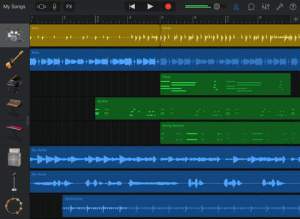
#9 Garageband
GarageBand turns your iPad, and iPhone into a collection of Touch Instruments and a full-featured recording studio — so you can make music anywhere you go. And with Live Loops, it makes it easy for anyone to have fun creating music like a DJ. Use Multi-Touch gestures to play keyboards, guitars, and create beats that make you sound like a pro — even if you’ve never played a note before. Plug in a guitar or bass and play through classic amps and stompbox effects. Use a Touch Instrument, microphone, or a guitar to instantly record a performance, with support for up to 32 tracks. Use the Sound Library to download additional free instruments, loops, and sound packs created by some of the biggest producers in the world. And then share your song with friends and family. Best of all it’s FREE! App Store link https://apps.apple.com/us/app/garageband/id408709785

#10 Audioshare
Audioshare is an essential sound file manager with powerful import and export abilities. If you are using music-making apps, then this tool is a must-have! Organize all your soundfiles and midifiles on your device, and manage your AUM recordings. Record, trim, convert, normalize, transfer, export, import, zip, unzip. Create folders, rename and move files and folders around, put everything where you can find it. Use it to transfer files between apps and between your device and computer. For example, transfer your new track from your favorite music-making app and import into the AudioShare library, then share it on your SoundCloud account, or transfer it into other apps. Or record your live-jam from other IAA or Audiobus apps. You can record directly in the app, from microphone, external audio interfaces, Inter-App Audio, or other Audiobus compatible apps. Preview and play soundfiles with waveform display and looping, trim and normalize soundfiles, and convert to other file formats such as M4A AAC or ALAC (Apple Lossless), WAV, AIFF, CAF with options for bit rate or bit depth and sample rate. App Store linkhttps://apps.apple.com/us/app/audioshare/id543859300






