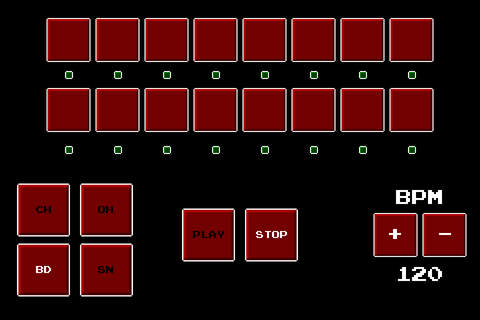![]()
The application has evolved from the “concept” to the “real workhorse” level and is now a very powerful musical tool, for instant production of tons of first-class musical ideas. The melodies can now be recorded to .WAV/.M4A and MIDI simultaneously. Hardware, virtual, wireless MIDI in/out, as well as Audio Copy/Paste are fully supported. There are 30 built-in instruments, 6 drones, 8 drumloops, and more downloadable content is available through the built-in app SHOP.
Seline is a great live performance and improvisation music instrument that will keep you playing for hours, even if you haven’t touched any music instrument before. The sound is altered on the fly with a dozen of subtle AI algorhythms that add unbelievable expression, character and life to your music. Drones (chorded synth pads) are generated on-the-fly based on the complex analysis of your melody line and provide an excellent background layer for your melody.
What’s New in Version 2.41
+ Due to massive requests, added iOS 5 compatibility
What’s New in Version 2.3
+ Audiobus integration!
+ All in-app purchases are now FREE TO DOWNLOAD, more than 600 Mb of quality instruments, check them out in the SHOP menu.
+ Bugfixes.
FEATURES
+ Advanced CrystalClarity HD sound engine
+ ioGrid 2.0 – ergonomically designed playing surface
+ Easy note-to-note pitch bends and velocity/filter controls
+ Playing expressive, soulful melodies has never been so easy before
+ 30 factory instruments, 6 drones, 8 drumloops
+ Automatic backing track – drones (chorded pads) generation
+ Support of playing drumloops for overdubbing or just having fun
+ Instant transposition controls, A/B setup switching
+ 4 FX: Grand Stereo Reverb, Dub Delay , Lush Chorus, Grit Crusher
+ MeloDist – Advanced “singing distortion” feature
+ 30 included scales + custom scale creation
+ Record to .WAV/.M4A/MIDI, overdub, file manager
+ Find your recorded files in iTunes / Apps / Seline Ultimate page
+ Full MIDI compatibility (Record to file/Hardware/Virtual)
Seline Ergonomic Synth is available for $9.99.