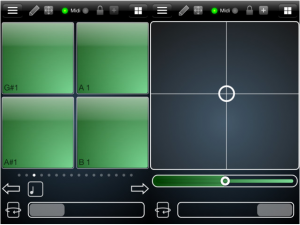AC Sabre is a revolutionary wireless MIDI instrument and motion controller for iPhone. It brings the dynamic richness and performance energy of traditional instruments to your digital music library, in a way that is not possible with the existing studio and stage tools.
AC Sabre reads your movements with the built in gyroscope and accelerometer and translates them into musical actions. It lets you pluck invisible strings in the air while controlling up to 7 additional parameters, intuitively with your movements, via MIDI CC messages.
PLEASE NOTE: AC Sabre contains no sounds of its own. You’ll need a computer with MIDI compatible music software (Ableton, Logic, Cubase, FLStudio, Reason, Garage Band, Massive, Kontakt, Sylenth…), or other apps which support MIDI input (Animoog, Nave).
50% OFF LAUNCH SALE—until 19 August
=== FEATURES ===
RICH MUSICAL VOCABULARY:
+ Scale-synced, velocity sensitive note play
+ Harmonies, trills, arpeggios…
+ Gesture-based vibrato
+ Note shift (for playing out-of-scale notes)
+ Circle of Fourths/Fifths key changes
+ Note range and octave shift
+ Legato and Portamento modes
+ Note-clamping pitchbend
+ A Drone for sustain and guitar “tapping”-style effects
(Online manual: http://air-craft.co/support/ac-sabre-manual)
HONED FOR PROFESSIONAL USE:
+ Low latency (<10ms), 50m+ range via Wi-Fi
+ QuickPanels allow realtime access to most common parameters
+ Save/load/export configuration Patches
+ Wi-fi/Bluetooth support + Bonjour auto-detect
+ Supports multiple devices running AC Sabre as separate MIDI inputs into your DAW
+ MIDI Learn wizard for quick CC assignment
+ MIDI channel selector for playing multiple instruments
POWERFUL EXPRESSIVE CONTROL:
+ 6 assignable Motion Controls
+ Pitch, Roll and Yaw angles
+ Linear Shake & Shuffle
+ Play Intensity
+ 2 configurable Touch Ribbons
+ 1 configurable User Button
+ Vibrato on Shake
OVER 150 MUSICAL SCALES
+ Major, Minor and Pentatonics
+ Jazz modes: Dorian, Phrygian, etc
+ Bebop Dominant, Octonic, Nine-tone scale and other exotics
+ World scales like Hungarian Gypsy, Hirajoshi, and Mississippi Blues
+ Arpeggio scales like Dominant 7b5
+ 1-4-5-b7 and other Bassline scales
+ A few centuries worth of Indian Raag scales
TWEAKABILITY
+ Vibrato amount from 1/4 step up to full PB range
+ MIDI CC’s and output range are fully customisable
+ Motion range calibration
+ Virtual MIDI support, play other apps
=== NOTES & SUPPORT ===
AC Sabre is a high performance application that requires iPhone 4s+ (iPhone 5+ recommended), iPod Touch 5th gen+, or newer running iOS 8.1+. Also, while playing is definitely tailored more for handheld devices, it works splendidly on the iPad.
Windows users: You'll also need a (free) copy of rtpMIDI for connecting AC Sabre to your computer
Get AC Sabre