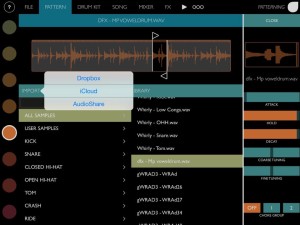The MV08 features over 200 16bit 44.1k wav files that have been faithfully sampled from one of the most important drum machines in history. (featuring 60 samples for the kick drum alone!). On top of the original voice controls we have added Pan, Pitch and two editable send effects per voice, along with a master 3 band EQ and Distortion.
A POWERFUL SEQUENCER
Keeping the classic XOX style sequencer from the original, we have added in some powerful updates bringing it into the 21st century: All of the voice controls can now be sequenced per step, giving you limitless freedom and possibilities to create evolving and innovative rhythms (not to mention killer bass lines!). Each pattern can be 1-64 steps long and played at either a 16 or 32 step resolution – giving you endless options to create complex time signatures and long evolving loops.
FUN WITH PATTERNS
There are 8 banks of 16 patterns giving you a total of 128 user patterns to play with, ensuring you don’t run out of space when inspiration strikes. We’ve created a separate demo bank to get you started featuring some classic rhythms from time gone by. You can even record the master output and export to your favourite DAW.
MV08 – Out Now for iPhone and iPad. from Dan Vallins on Vimeo.
FEATURES:
– Over 218 rich 16 bit 44.1k wav samples
– 60 individual samples for the kick drum alone
– Additional pan, pitch and 2 x send effects per drum
– Deep step editing to create dynamic and evolving rhythms
– Master distortion and eq
– Choose between 16 and 32 step resolution
– Change the amount of steps for interesting time signatures
– 128 pattern slots
– Record and share your sets
– Audiobus, Inter app audio and Ableton Link compatibility
What’s New in Version 1.2
– AUv3 support
– Individual IAA outs for each channel
– WAV recording type
– Channel Edit Mode, including:
— Randomise the steps added to the selected channel
— Copy + Paste steps to different bars within the same pad or between different channels
— Nudge the sequence forwards or backwards
— Clear the step data on the selected channel
— Undo
– Improved Step Automation Mode, including:
— Randomise the selected parameter edits across the sequence
— Clear the selected parameter edit across all steps
— Manually adjust parameters per step (as previously on Step Edit mode)
— Clear the selected parameter edit across the selected step
— Undo
– New solo and mute modes
– Tap the grid to change the visible steps (iPad only)
– You can now add steps by dragging your finger across the sequencer
– Hi Hat choke is now available on a per pattern basis
Get MV08