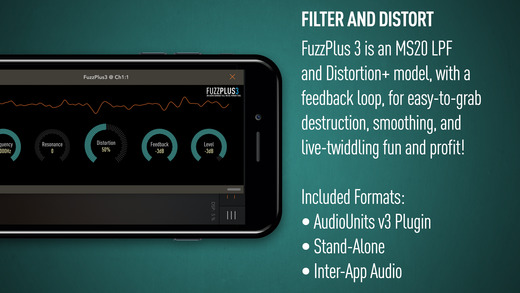One of the original buffer effects, and still one of the best, Replicant is essentially a randomized looper/buffer reverse, with a randomized stutter effect inside the loop. From a simple delay or panning effect, on up to massive random “instant Autechre” beat mangling, Replicant is a capable plugin well in line with today’s electronic music styles. Stuttering buffers and filter drops are easy to program, and the comprehensive randomization features give it a mind of its own, if so desired. If you’re looking to add some chance to your production, you’ve come to the right place!

IMPORTANT!!!! PLEASE READ!!!
Replicant 2 is a tempo-based effect, and requires a host that provides transport information. A standalone application is supplied, but it requires an Inter-App Audio connection to a host with a transport to work. We strongly advise using the (identical) AUv3 instead. Ableton Link will be added in the near future for true standalone operation.
Also note that AudioBus 3 does _not_ provide transport information. Hence, Replicant will not work correctly in AudioBus 3. We recommend BeatMaker 3, AUM, Cubasis, ModStep, GarageBand, and similar AUv3 hosts that have a transport.
And finally, we have made an iPhone version available for cross-compatibility, but note that the controls are very small. It can be difficult to use in this context, and we do not recommend it.
Replicant 2 is an aggressive buffer-rearranger. It is primarily meant for percussive straight-time material such as drum loops. If the track has a lot of swing, we suggest using loop sizes no smaller than 1/8, as shorter times will nip off the front of the off-beat slices. Furthermore, on legato material Replicant 2 will inevitably choose slice times that contain non-zero-crossing samples. Hence, you will hear clicking on duller material with long decays. This is expected and known. It is a glitch effect. 🙂
Replicant 2 for iOS is otherwise identical to our Replicant 2 desktop plugin. Visit the Audio Damage website for audio samples, a video overview, and a full manual.
FEATURES:
» Tempo-based delay and looping effects, from 1/128th note to an entire measure.
» Stutter adds further subdivisions, down to a 1/16384th note (otherwise known as a “tone”.)
» Seven independant randomization controls, for subtle changes or extreme aleatoric madness, including a global randomize button.
» Our unique “Hold” feature, to store a random sequence you like.
» Resonant low-pass and high-pass filters that change over time.
» Pan position that changes over time.
» Two separate direction modes, for entire events or individual repeats, with randomization.
» Front panel triggering of loop events for live playing of effects.
Get Replicant 2
Listen to the album “Replicant 2 Demos” by Audio Damage.