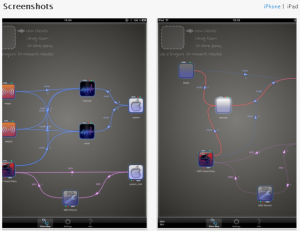Dan Rosenstark from MusicIO shows us how to sync an iPad (and the app iMaschine 2) to Ableton Live using the MusicIO app and a lightning cable. This is a hard-wired option that streams Audio and MIDI over USB between your iOS device and your Desktop DAW. The app is designed for the Mac, but also works with most Windows DAWs. One easy-to-use, professional app. Easily send audio from your iOS device to your desktop DAW using USB; musicIO lets you integrate Inter-App Audio compatible iOS synthesizers with a traditional desktop DAW system. MIDI is built in to musicIO too; everything you need, all in once place. It’s simple, reliable, and near-zero latency.
FEATURES
• Low latency audio from iOS to your desktop DAW, with crystal-clear 32-bit resolution. Native support for IAA allows for the best possible audio quality, and seamless integration with iOS synthesizers and effects apps
• Send & Receive MIDI between any CoreMIDI apps over USB (Lightning or 30 pin) with no perceptible latency nor jitter
• Large sysex messages (eg. bulk dumps) handled seamlessly
• Choose “send to” ports (OSX and iOS)
• Choose “receive from” (OSX): route MIDI from anywhere to your iOS device
• BridgeClock, a ground-breaking inter-device MIDI-clock-synchronization technology, provides jitter-free sync between platforms
REQUIREMENTS
• musicIO is designed to work with iOS 7 or newer, OS X 10.7 or newer, and Windows Vista, 7, and 8. Audio is transferred in 32-bit stereo. The PC client currently handles a 44.1khz sample rate, while the Mac can handle all sample rates. Please check VST compatibility if you are using a PC DAW.
MusicIO